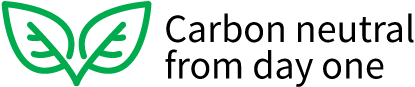Working from home certainly has its benefits but it comes with many challenges, too. Whether you’re setting up a small business during the pandemic or simply struggling with the shift to remote working, this article contains a checklist of the tools you need to virtually manage a successful team.
Remote working has become the norm in recent months and it’s most likely here to stay, so rather than resisting the tide of change, it’s best to jump on board and employ the following tools to effectively manage your team.
1. Hardware
You provide in-office employees with devices to use and it’s essential that you do the same when establishing a remote team. In addition to the obvious items such as computers and smartphones, your staff may also need devices such as printers, scanners or landline phones. These devices are an essential part of their job and so it’s your responsibility to provide and maintain them.
2. A VPN
The global shift to remote working saw a dramatic increase in cybercrime. If your employees are using their home network to access company data then your business is at risk of attack. It’s all too easy for hackers to infiltrate home or public wifi networks and threaten your company, so be sure to provide your remote employees with a virtual private network (VPN) to keep your business safe. A VPN creates a secure connection and encrypts traffic, essentially creating a private “tunnel” to protect your data.
3. Microsoft Office 365
Microsoft Office 365 is a cloud-based productivity suite which includes Word, Excel, Outlook, PowerPoint and Teams. These programs are office staples and are a basic essential for any remote business. The fact that the suite is cloud-based presents an array of benefits for a remote team, since it allows for closer collaboration and more straightforward communication. Best of all, it allows employees to work from anywhere, offering extra convenience and flexibility.
4. Project Management Software
Project management software ensures clear lines of communication between employees and enables the whole team to stay updated about the progress of a project. This type of software makes it far easier to manage deadlines, assign tasks and maintain clear communication. Popular choices include:
- Basecamp
- Asana
- Trello
- com
- Teamwork Projects
- Wrike
- Clickup
5. A Dedicated Communication Platform
It’s worth using a dedicated business communication platform such as Slack or Microsoft Teams to allow employees to send instant messages to one another. Project management software is excellent for managing and monitoring tasks but it’s worth using a separate communication platform that’s optimised for messaging. This will allow you to create dedicated group chats and channels to allow your team to stay in contact with one another throughout the day.
6. A Video Conferencing Platform
Virtual meetings and video conferences are an essential part of creating a strong and effective remote team. Hosting regular team meetings allows the team to get to know one another and stay in touch. Remote working can cause certain team members to feel isolated or out of the loop, so it’s worth using video conferencing software regularly to ensure that everyone feels valued and involved. Furthermore, you can use this type of software to host virtual team events, such as Friday night quizzes or celebrations.
Popular video conferencing platforms include:
- Zoom
- GoogleMeet
- ClickMeeting
- UberConference
Summary
It’s always important to ensure that your team is able to communicate and collaborate effectively to ensure high morale and maximum productivity. The above tools also ensure that individual team members feel informed, involved and valued. Transparency and strong communication are the keys to running a successful remote team, so by utilising the above tools you can ensure that your business runs like a well-oiled machine.